Online gaming has become an integral part of the entertainment landscape, with millions of players engaging in multiplayer games on public servers. While these servers provide an excellent platform for competition and socializing, they also pose significant security risks. From hackers and cyber attacks to DDoS attacks and data breaches, players face a variety of threats that could compromise their gaming experience and personal information. Fortunately, your router can play a key role in protecting you while gaming on public servers. In this article, we’ll explore how you can ensure safe gaming and how your router can enhance your online security.
The Risks of Gaming on Public Servers
Public gaming servers offer an open environment where players from around the world can join and compete. While this is a great way to interact with other gamers, it also opens the door for potential threats, such as:
- Malware and Viruses: Malicious players may attempt to infect your computer with viruses, Trojans, or ransomware.
- DDoS (Distributed Denial of Service) Attacks: Hackers can overload game servers or your personal IP address with excessive traffic, causing the game to crash or disconnect you.
- Phishing Scams: Cybercriminals may try to steal your login credentials or personal information by tricking you into clicking on malicious links or downloading harmful files.
- Data Breaches: Your personal and payment details may be at risk if a game’s public server is compromised.
As a gamer, protecting yourself from these risks is essential for enjoying a secure and seamless gaming experience. Let’s take a look at how your router can help mitigate these security risks.
How Your Router Can Help Protect You While Gaming
Your router is the first line of defense against cyber threats. By configuring your router properly, you can minimize the risks of hacking, malware, and other security breaches when gaming on public servers. Below are several ways your router can enhance your security:
1. Use a Strong Router Password
The first step in securing your network is to change the default login credentials for your router. Many routers come with a generic username and password, which can be easily found online by attackers. By setting a strong and unique password, you reduce the chances of unauthorized access to your router’s admin panel. Read about Creating a stable connection for LAN parties and local multiplayer games in this article.
- Tip: Use a password with a mix of uppercase and lowercase letters, numbers, and special characters to increase its strength.
2. Enable Quality of Service (QoS) for Prioritizing Gaming Traffic
Quality of Service (QoS) settings allow you to prioritize certain types of internet traffic over others. By enabling QoS on your router, you can ensure that gaming traffic is given higher priority, reducing lag and preventing bandwidth throttling during intense gaming sessions. This will help to maintain a stable connection and provide a smoother online experience on public servers.
3. Enable a Firewall
Most modern routers come with an integrated firewall that helps block incoming and outgoing traffic from suspicious sources. Enabling the firewall adds an extra layer of protection against malicious attacks, including hackers attempting to exploit vulnerabilities in your game or network.
- Tip: Check your router’s settings to ensure the firewall is activated. You can also customize firewall rules to block specific types of traffic or ports that may be used for malicious purposes.
4. Use Port Forwarding Carefully
While port forwarding is often required for certain games and online services, it can also expose your network to unwanted risks. Opening unnecessary ports can give hackers access to your devices and data. To reduce this risk:
- Only forward ports that are necessary for gaming or hosting services.
- Regularly check and close ports you no longer need.
If you’re unsure which ports to open, refer to the game’s documentation or community guides for recommendations.
5. Enable Network Address Translation (NAT)
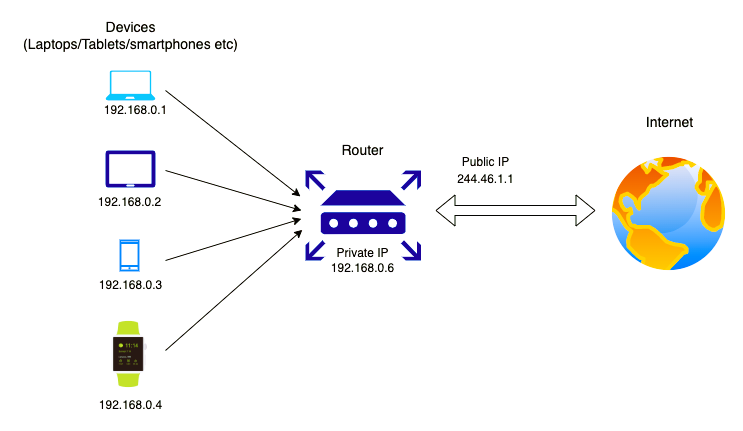
NAT is a technique used by routers to hide your private IP address behind a public IP address. This adds a layer of protection, making it more difficult for hackers to directly access your devices. Enabling NAT will help mask your internal network and reduce the risk of unauthorized connections from public servers.
6. Use a VPN for Added Protection
A Virtual Private Network (VPN) creates an encrypted tunnel between your device and the internet, masking your IP address and protecting your online activities from prying eyes. By using a VPN while gaming on public servers, you can hide your real IP address and avoid being targeted by hackers or DDoS attacks.
- Tip: Look for a gaming-friendly VPN that offers low latency and fast speeds to ensure optimal gaming performance.
7. Keep Your Router’s Firmware Updated
Router manufacturers regularly release firmware updates to fix security vulnerabilities and improve performance. Keeping your router’s firmware up-to-date is crucial for maintaining a secure network. Most routers allow you to check for updates via the router’s admin panel.
- Tip: Enable automatic firmware updates if your router supports this feature to ensure you’re always running the latest security patches.
8. Disable Remote Management
Remote management allows you to access your router’s settings from anywhere on the internet. While this can be convenient, it also opens up a potential attack vector. Unless you absolutely need remote access, it’s recommended to disable this feature to prevent hackers from accessing your router’s settings remotely.
Gaming on public servers is a fun and engaging experience, but it’s crucial to protect yourself from potential threats. Your router can be a powerful tool in securing your network and ensuring safe gaming. By following the tips above, you can protect your personal data, prevent attacks, and enjoy a seamless gaming experience without worrying about cyber threats.
For more information on network security and router settings, visit Wikipedia on Network Security.


